Somehow it’s been a year. Not since that (although it is), but a year since I built my computer (yes, I know I only blogged about it in May).
Even between March and May, I had already added new components to it (the LED strips and an extra fan at the rear of the case). As a reminder, here’s what it looked like then:

And here’s what it looks like now:

Apart from realising that it photographs better with the side glass panel taken off, and that the colour scheme is different, there’s a few significant changes:
Cooling system
This week (yesterday in fact) I changed the CPU cooling system from the stock air cooler to an AIO water cooler. It does add two black tubes into the interior, but it’s generally more spacious inside now and I like the look of the three extra RGB fans at the top. It’s still too early to see what difference it will make – I think it is a couple of degrees cooler than it was, but it also does have a few extra fans that are venting the case now. I always wanted to get one of these, but for budgeting decisions I decided against it a year ago.
GPU
The graphics card is still the same, but I have rotated it 90 degrees into a vertical orientation. Again, I think it looks much better this way round, particularly with it’s coloured ring that is now visible, and this is how I always wanted it. The lights in the ring were spiralling before, but for some reason it doesn’t always. Don’t worry about the fan not spinning, it’s only supposed to do that when it gets hot.
Storage
You can’t actually see it in the picture, but in the last year I have added two new hard drives. I started off with an 8TB and a 4TB drive (as a combined virtual drive), but then I added an extra 12TB so I could mirror it. Earlier this year I realised I was running out of space and in order to avoid rebuilding the virtual drive, I would need to add an extra physical drive. I added a second 12TB drive, but because of the limitations of the original settings I had to rebuild the whole set-up anyway. It took a while, but eventually I got it how I wanted and it should now allow me to expand it again more easily.
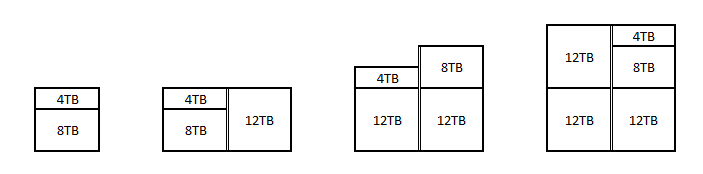
I am also starting to run out of storage on my main SSD drive (thanks Microsoft Flight Simulator) so at some point this year I’ll have to add some more there (or move some applications to my secondary SSD drive).
But that’s for next year, and apart from that, I can’t think of anything else I need/want to add. I realise I’m now a generation behind on both processor and graphics card technology, but I’m fine with missing out for now. With the price and scarcity of components right now, I’m glad I bought my computer a year ago.
Addendum: I do need a new keyboard and mouse. Preferably wireless (at least for the mouse).